Malware wreaked havoc on electronics across the world over the last few years and shows little sign of stopping anytime soon. With the spike, it’s important to understand the dangers and how to protect yourself.
What defines malware?
Malware is an overarching term for malicious software that arose amidst the hacker generation. Whereas before it attacked email inboxes with phishing prompts inquiring about funding for nephew to escape a foreign country or a child in a hostage situation. No matter the case – the inundation of this tactic and the widely identifiable red flags made it easy for most people to delete the messages before making themselves susceptible to the software.
With the rise in e-commerce though now these fraudulent claims take the form of false advertisements attached to big-name corporations like Amazon. As J. D. Biersdorfer described in The New York Times, “Malvertising has been a problem for years, but lately has become more pervasive on mobile devices. Symantec, a security company, noted this year that the “congratulations” malware has been making a strong push onto Android devices with a Trojan horse called Android.Fakeyouwon.”
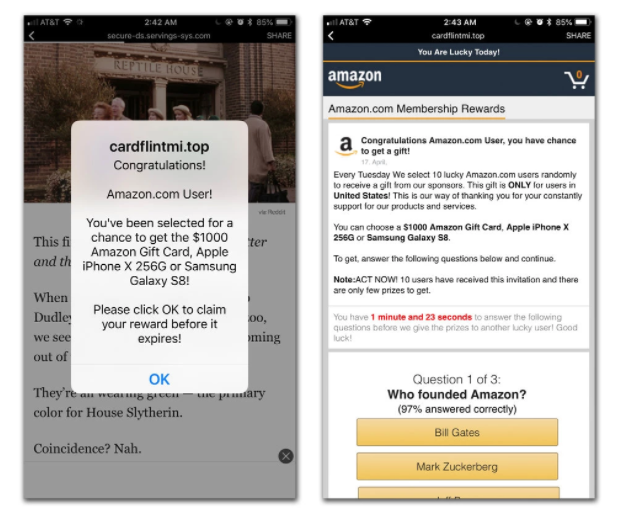
Photo from: https://www.nytimes.com/2018/04/23/technology/personaltech/malware-prize-malvertising.html
What happens if I fall prey to a malware scam?
Each program lays prey a little differently. That being, malvertisements in particular, typically search for key information such as passwords or credit card numbers linked to accounts. There are multiple security software programs to protect you from these dangerous viruses. You also want to uninstall infected programs.
Jack Schofield recommends Malwarebytes Anti-Malware. He instructs people to “Start by saving the free MBAM to your desktop, updating its detection database, and running a quick scan. Remove any malware it finds, but don’t stop there. Reboot your PC and keep pressing F8 before Windows loads, to bring up the boot menu (some PCs may use a different hotkey). When you get the boot menu, select Safe Mode, and run Malwarebytes again. If it finds any malware, delete it and repeat the process.” This is just one option and while there are a ton of potentially hazardous softwares out there, there are almost as many aimed to fix those problems. You just need to find a program that best suits your needs.
How do I protect my devices?
Tactics vary based on devices and search engines so finding a way to disable the results can be difficult. That being said, many search engines offer support services to help with the unwanted pop-ups as well as tech support systems.
If you think your phone or computer is prone to an attack, be careful storing important information on insecure devices. Don’t link credit cards. It only takes a few minutes to input anyways, and it could save you in the long run. If you have reason to believe your device is infected, it can’t hurt to run an anti-malware program.

