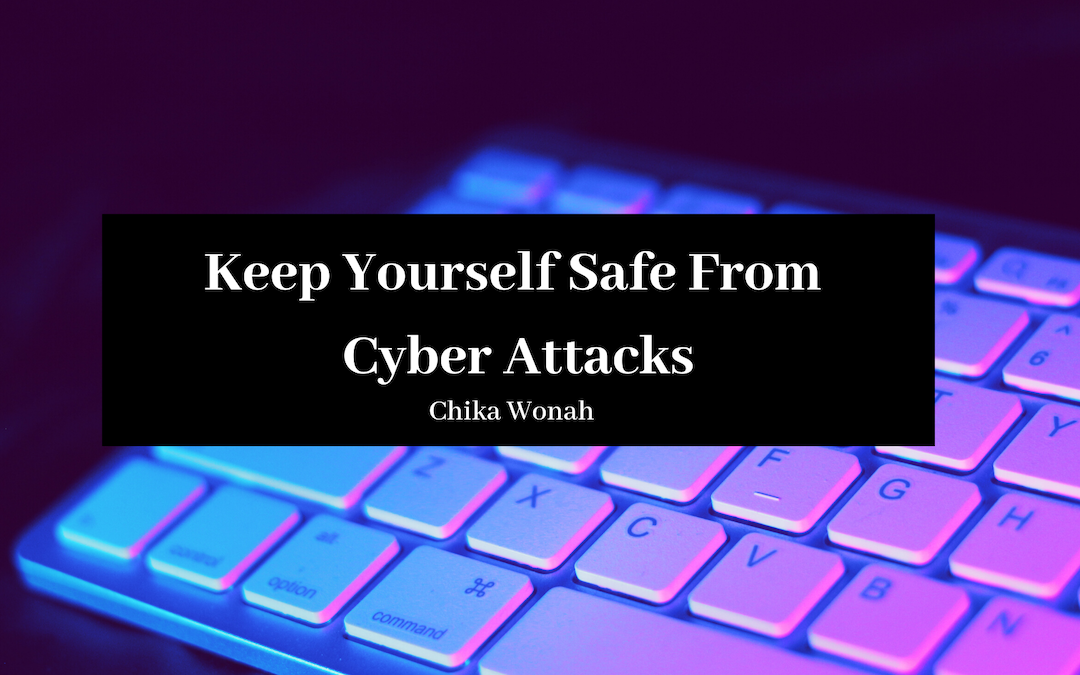Cyber-attacks have become commonplace in recent years, but there are ways to prevent these types of attacks. It is all about being cautious and becoming aware of what can trigger a potential attack.
Check Secure Site Connections
People that go to websites have the ability to check secure site connections. Sites that are secure will have a small padlock in the browser navigation bard area that allows them to click for more information. They can find if these sites are secure before they hit the enter button after they have typed in the website name. This is a quick thing that can be done to verify whether a secure site is being accessed.
Avoid Downloads From Suspicious Sites
There are a lot of piracy sites on the Internet. These sites were often misleading links that promise downloads for free movies, television shows, and music. When users click on these links that will often be led to pop-ups where malicious files are automatically being downloaded to their computers. People that are trying to avoid cyber-attacks should avoid this type of activity.
Security Software
Getting proper viruses and cyber-attacks security software in place is also one of the big preventive maintenance efforts that can be used to prevent cyber attacks. Some PC users have computers that are under attack, and they are not even aware of it. This often happens when malicious files change settings on the computer.
It is a good idea to get access to a software program that is going to provide opportunities to scan the computer regularly. When this is done it is going to cut down on a lot of the cyber attacks that can disable computers.
Settings For Web Browser Pop-Ups
There are a significant number of websites that have pop-ups. Users that want to increase their security on their computers can set their Internet browser settings to deny these pop-ups. People can set up your browsers where they can specifically see every pop up that is going to occur. They can make their own decisions on whether they want to click on these pop-ups. They can allow or deny the pop-ups that are being blocked or auto deny all pop-ups.