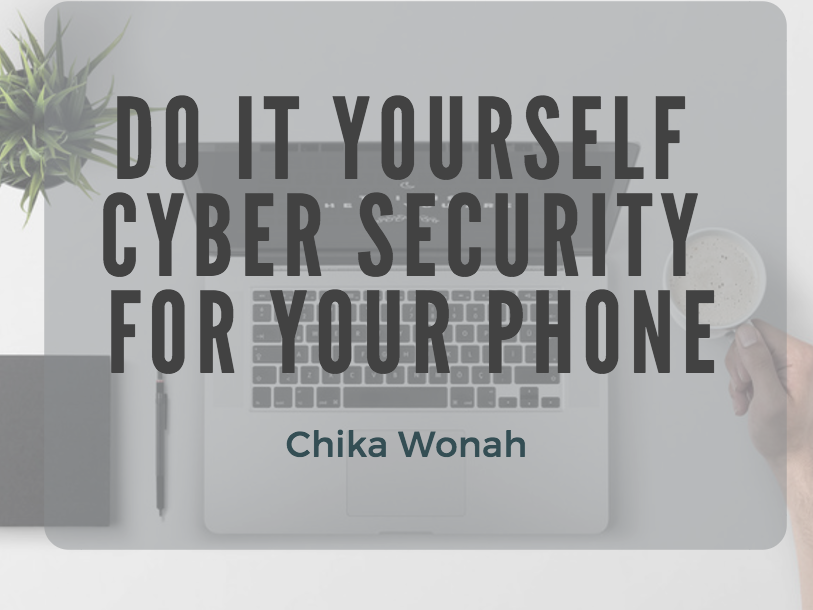More and more stories are hitting the news about high-profile politicians and celebrities whose phones got hacked and whose private information is now available for free across the internet. It’s a scary thought, considering how much private data we keep on our phones, from pictures of ourselves and our families to banking information to private messages. Some have even taken drastic measures to eliminate the risk of having their information hacked by staying off smart devices entirely.
Be it on your personal device or a work device, you need to keep your information safe from hackers and actively protect it against those trying to infiltrate your phone. Below are some easy ways you can make sure you’re doing everything in your power to keep your phone safe from anyone who’s not you, from hackers to the US government.
Avoid free wifi. As the old saying in economics goes, there’s no such thing as a free lunch. Free wifi networks are a potluck for hackers and scammers to harvest personal information that you send over the network, such as passwords and banking information.
Avoid free public charging stations. Lately, free public charging stations for phones, tablets, and computers have become cause for concern. Random USB cables could be siphoning information from your phone and draining it to the computer of a hacker. If you find yourself needing to charge your phone outside your home, office, or car, use your own cables, and carry a power bank with you.
Take reasonable physical precautions. Many of the soft spots in security aren’t the fault of technology — it’s people. Make sure your phone locks automatically when you’re away for too long. Change your password regularly. Enable two-step verification to access sensitive information. All those annoying settings you would disable because they take too long are the exact ones that can keep someone from having carte blanche access to all your data when you step away from your desk to fill your water bottle.
Use a code, not your thumbprint. There’s been lots of discourse surrounding whether the thumbprint feature on most new smartphones is really secure. Recently, a man was stopped at the US border and forced to unlock his phone using his thumbprint before agents would consider letting him in. According to Kevin Mitnick, a convicted hacker, “If I take an iPhone across [the border], and I have TouchID enabled for example, a court in the US can force you to put your thumb against the device, to open it up. They can’t force you to reveal your password — at this point in time. Who knows what shift might happen?”
Install updates as they appear. Often, platform and app updates will offer patches in security soft spots to make sure everything you do is protected. While pausing your phone use to install updates is a nuisance, they could be the difference between security and vulnerability.
Always act with skepticism. Phishing scams and malware are chameleons and will take whatever form looks most appealing to you. Don’t download apps or media that don’t seem like they’re from reputable sites. Submit your email address to sites cautiously.
As long as you’re mindful and always on the lookout, you’ll be able to protect yourself from the vast majority of attacks. At the very least, you won’t be the easiest target walking, which itself is a huge deterrent.